This is one of them.
And today, I decided to do something about it while the hubs was at school (bwahaha).
It began like this:
It began like this:
 The infamous CD case of DVD's to which the cases no longer exist. And I quote, "Kara, I'm not going to need the cases ever again so I'm just gonna toss them." This was probably around year two of our experiences together (i.e., during high school, right before college). Over the years, we have whittled away at this cased collection from a full CD book to about 15 DVD's. However, these were all movies that both of us refused to part with and love and therefore, they needed a new home.
The infamous CD case of DVD's to which the cases no longer exist. And I quote, "Kara, I'm not going to need the cases ever again so I'm just gonna toss them." This was probably around year two of our experiences together (i.e., during high school, right before college). Over the years, we have whittled away at this cased collection from a full CD book to about 15 DVD's. However, these were all movies that both of us refused to part with and love and therefore, they needed a new home.Enter the crazy-and-attempting-to-be-crafty-wife.
I look online and found this website, which allowed me to search for the DVD cases of all of our beloved movies. And find them, I did. Then I used a computron (hubs' words, not mine) to print said covers until they looked about like this. Note that mine are all black and white because that was all I had access to, but color would be awesome too.
 PS. This is one of my favorite movies, EVA! Watch it if you haven't before, you should. It's amazing.
PS. This is one of my favorite movies, EVA! Watch it if you haven't before, you should. It's amazing.Now, if you're not as computer illiterate as me, you might have picked up on this one faster. Being more brilliant than me, you would make sure that your pictures are the right size when you print them. I wasn't as fast on the uptake for this one, so mine are too small.
Here's what you would do if you don't know how to change image sizes: (I used Microsoft Publisher) measure a real DVD cover before you print and change your image size to be the right size (like 10.75" x 9.25", something like that) through the format settings. If you can't get the right size on the computer, then do what I did. After printing the covers too small, I found out that my image was 10/16" shorter than the DVD cover I measured, so I split that in half and marked that width on each side -- so the cover will be as centered as possible. I did a similar thing for the other direction dimension, and then made my cuts.

After my needless fixes, it looked like this.
 Okay, covers are done. Next part is WAY easy. I went to my best friend, Wal-Mart, and alas, I was betrayed. If you want the slim cases, then they definitely have them: cheap and in bulk. But if you're like me and want all your cases to match the rest of your DVD's, they don't have them. Luckily my new best friend, Staples, did have them. And on sale! Double score!
Okay, covers are done. Next part is WAY easy. I went to my best friend, Wal-Mart, and alas, I was betrayed. If you want the slim cases, then they definitely have them: cheap and in bulk. But if you're like me and want all your cases to match the rest of your DVD's, they don't have them. Luckily my new best friend, Staples, did have them. And on sale! Double score! Insert the covers into the cases. Now if you're like me, you are a super perfectionist, so I had to make sure all my lines matched up. When you get the cover in, wiggle it around until the lines on the image match up with the lines on the DVD, like so.
Insert the covers into the cases. Now if you're like me, you are a super perfectionist, so I had to make sure all my lines matched up. When you get the cover in, wiggle it around until the lines on the image match up with the lines on the DVD, like so.Insert your favorite DVD and voila!

One day, the bachelorhood will disappear from our house, but all in due time.
One project at a time.
One project at a time.

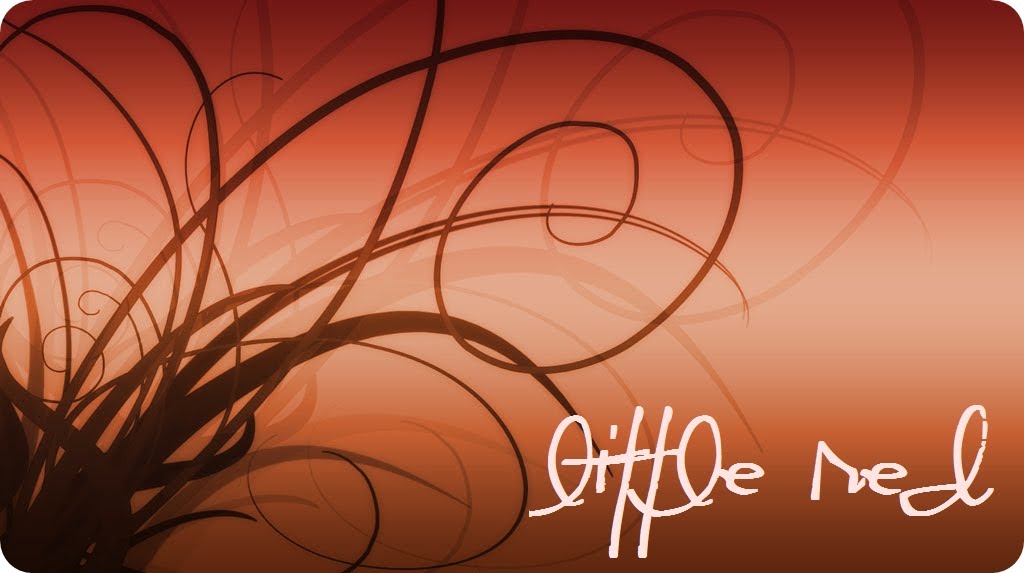




2 comments:
I just love you, Kara. :)
WOW! And I thought I was bad....
Nice Job!
Post a Comment